Here in this post, you’ll get a free download link of the Canvaso Photoshop Action – Canvaso painting compress file from below. Canvaso converts your images into a premium mixed media painting effect. This action is very suitable for photos of portraits, animals, food, fruits, birds, architecture, products, vehicles, furniture, etc. You Can Also Download Cartoonic Painting Photoshop Action.
Canvaso painting Action contains 10+ color FX. Save hours of work with this action. Canvaso PS Action delivers you a well-organized and structured file with the many layers, folders, and settings to improve the final result. Action perfectly works on Mac and PC. You Can Also Download Luxury Oil Painting Photoshop Action.
Screenshot Images of Canvaso Photoshop Action:
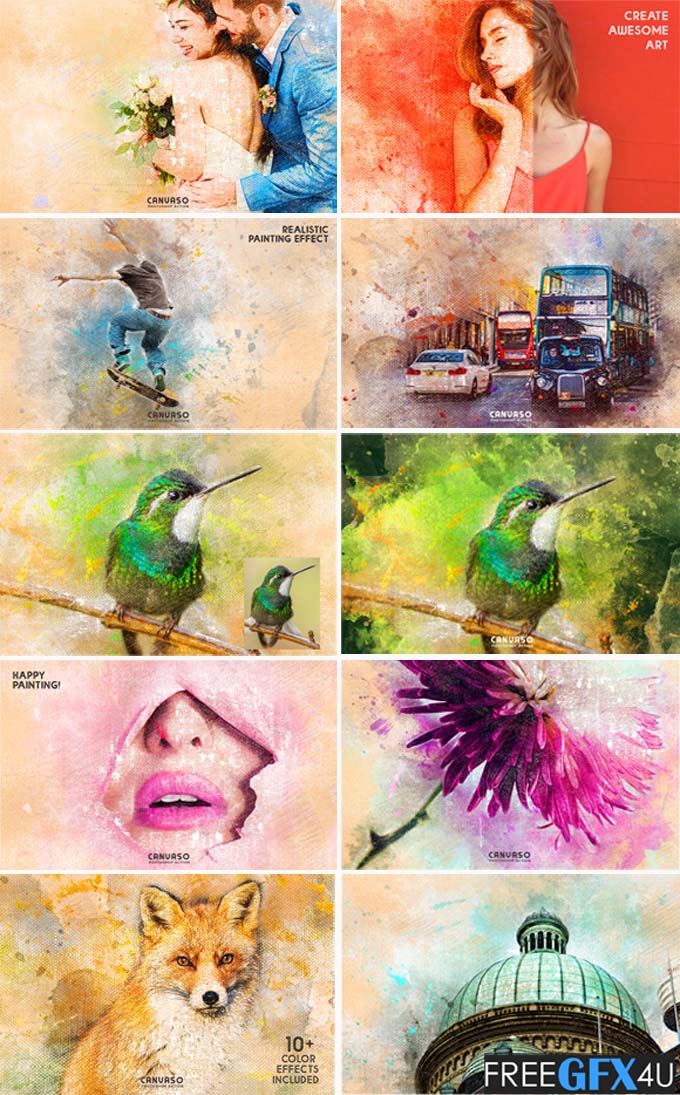
The COMPATIBLE versions of Photoshop is CS3, CS4, CS5, CS6, CC, CC 2015.5+, CC 2017, CC 2018, CC 2019, CC 2020+ !
CANVASO ACTION INCLUDE:
- main .atn file
- brushes
- patterns
- help file
- Color options
- fully editable graphic elements
- well organized folders
How to configure Photoshop to work with actions:
- Use the RGB Mode and 8 Bits color. To check these settings, go to Image->Mode and check the “RGB color” and “8 Bits/Channel”.
- Use a photo with 72dpi or higher. If you are using a photo with less than 72dpi, the action will not function correctly. To fix this, go to Image->Image Size and increase the resolution value.
- Set the Opacity of the brush to 100%. Set the Opacity of the brush to 100%. Select the “Brush Tool” and move the opacity slider to 100%.
This Canvaso painting Effect Action is premium data but I give you from here in this post absolutely free without any cost so please share this post with your friends via social media accounts thank you.



