Here in this post, you’ll get a free download link 600+ Cinematic Colour LUTs Collections For Edius compress file from below. This 600+ Cinematic LUTs Collection you can use in Edius, Adobe Premiere Pro FCPX, After Effects, DaVinci Resolve, and Sony Vegas. You Can Also Download Save the Date Edius Title Project.
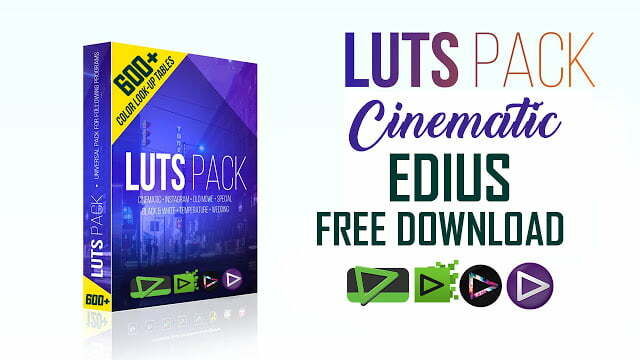
How To Use 600+ Cinematic LUTs Collections in Edius:
Note: LUTs can only be used in Edius 8 or above, as there was no option in the previews versions of edius to use LUTs and do high-end color correction.
- Add the clip to the timeline on which you want to apply the LUT.
- Go into Effects > Video Filters > Color Correction and select Primary Color Correction, Drag it and drop it on the clip-on which you want to apply the color correction.
- Go to Information Tab and open Primary Color Correction.
- Do the basic correction on the clip like Brightness, Contrast and White Balance the clip (also if your video is in log or cinelike profile, make it Rec709 first I will post a tutorial on that too soon enough.)
- Select the LUTs option and register new LUTs and browse to files provided in the pack and use LUT as per your requirement and desired look.
Zip File Password: www.Luckystudio4u.com
Subscribe Our Telegram Channel
Subscribe Our WhatsApp Channel
Note:
If you’re facing issues with downloading the file such as "it may take up to 24 hours to be able to view or download the file" So please ensure you are logged into your Google account before attempting to download. This usually resolves the issue and allows you to download the file without any waiting time.Note: If you're having trouble extracting the downloaded file, such as "wrong password" errors, please download and install 7-Zip software for extracting your file. This free software solves most extraction problems.








