Modify is a retouching plugin panel for Adobe Photoshop designed for studio and outdoor portrait photography. You can x80 speed up and revolutionize your editing with the world’s most advanced Al modify retouch panel, boasting over 1000 functions. You Can Also Check More Photoshop Panels, Extensions, and Plugins.

About Ai Modify Retouch Panel For Photoshop
Retouch:
Built for both beginners and experts, the retouch section in Modify has 4 sections: skin, eyes, mouth & hair, it has expert functions such as frequency separation, and for beginners, it has magic skin where it’s possible to get amazing results with a few clicks.
Makeup:
Just like a professional make-up artist, Modify has implemented a make-up section to add realistic makeup to your subjects. The makeup section is divided into 5 sections – Eyes makeup (eyeliners, eyelashes, eyebrows & glitter), Skin Tone AI – Modify will automatically select the skin tone of the model and change the tone with one click. The other 3 sections are contouring, Blush, and lipstick.
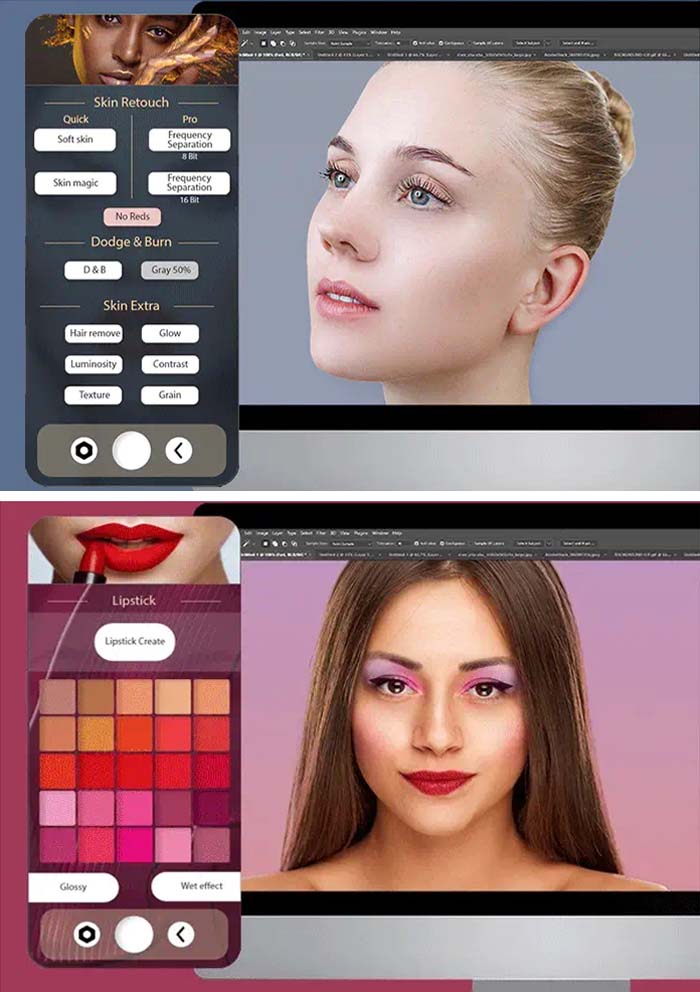
Sky:
Working with Artificial Intelligence Modify will automatically select your sky and with a touch of click you can change the color of the sky, the blending mode, and then add or remove the clouds.
AI Functions:
Modify works with different types of AI functions such as AI Face, where with one click you can change parts of the face. AI Scene – Where you can add blur, and effects, and change luminosity and color with one click.
Studio Lights:
Don’t have colored filters or studio flashes? Don’t worry, with studio lights AI, add light, change direction, and add light color to your photos, all of this in just a few clicks.
Features:
- Easy to use
- + 1000 functions
- Over 90 professional photo presets
- 17 Categories
- Over 70 photo overlays
- Reduce editing times
- Amazing results
How To Install Ai Modify Retouch Panel in Photoshop
Creatively easy
Modify gives you the chance to become extremely creative in an extremely simple way, Whether you are a pro or a beginner your results will not change, you will always achieve extremely good results.
User Experience
Our main goal with modification was the user experience, we wanted to make editing simple and fun, but at the same time being able to deliver amazing results. We have revolutionized the way of editing and it’s so easy and so fun that Modify is addictive.
Realistic overlays
Over 80 realistic-looking overlays to complete and give an extra look to your photos, always in one click, super fast, super easy.
Compatibility:
- Windows – all versions
- Mac
- Mac M1 M2 M3
- Rosetta
- Photoshop 2022 and above
- Photoshop BETA
Zip File Password: 123
Note:
If you’re facing issues with downloading the file such as "it may take up to 24 hours to be able to view or download the file" So please ensure you are logged into your Google account before attempting to download. This usually resolves the issue and allows you to download the file without any waiting time.







